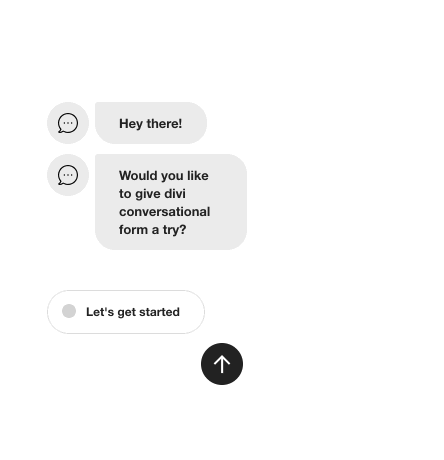Divi Conversational Form
Turn your Divi form to an engaging conversational form with just 1-click.
Goodbye boring forms,
Hello Conversational forms!
Use your forms to start conversations with your ideal customers.
A form that’s Human
While it is a standard divi form, the conversation feels human and real!
Mobile Ready
Conversational forms works flawlessly on any device, it’s ready to start the conversation.
Collect More Data
Compare to standard divi form, conversation form will surely engage the visitor to answer all the questions and thus you get more detailed response with each submission.
See the difference yourself!
Try filling out both forms and see which one engage you better.
Request a Demo!
Request a Demo!
Add Personal Touch
You can utilize the value piping functionality to add
How it Works
Install & Activate the plugin. You will get no new module, but extra options will be added to your default Divi Form Module. Simply activate the “Conversational Form” option and done. Your boring form has been converted to an engaging conversational form. Further there are more options to customize the conversational form experience.
FAQs
Feel free to reach us for any other questions you may have.
Is it a custom form module?
Is it compatible with Divi Visual Builder?
Does it support all field types?
Yes, it supports all the field types the divi form modules has.
Is there any limitations?
There are currently two limitations.
- Conditional Logics do not work.
It is not yet catering the conditional logic. So your conditional logic won’t work in conversational form for now. - Only 1 form on a page can work as a conversational form.
Got another question? Contact Us.